Sysadmin > SecurityAndPentests > SunCryptoAccelerator6000Board
Sun Crypto Accelerator 6000 Board
How to set the SCA6000 to factory default and initialize it again.
I bought a Sun Crypto Accelerator 6000 Board (data sheet) from ebay without any software or information about the setup or a password. You can also use this board with Linux and openscryptokiDownload driver and admin software
- login to My Orcale Support
- goto Patches & Updates > Product or Family (Advanced)
- search Sun Crypto Accelerator 6000 Board > Sun Crypto Accelerator 6000 Board 1.1 > in my case > Oracle Solaris on x86-64 (64-bit)
- download 10264434 Sun Crypto Accelerator 6000 Board 1.1.2 - Solaris (x64, x86, Sparc) (Patch) (Admin software)
- and 128371-05 Sun Crypto Accelerator 6000 1.1: Firmware Patch (Patch) (firmware)
Install the Sun Crypto Accelerator 6000 software
-
unzip p10264434_112_Solaris86-64.zipand follow the README.txt - The installation failed, cause of a wrong path in the installer script. I had to make a symlink from Solaris 10 to Solaris.
-
unzip 128371-05.zipfor later use
Reset the Sun Crypto Accelerator 6000 Board to factory default
- shutdown server and board (Caution - The board must not receive any electrical power while adjusting the jumper.)
- set the jumper to 0-1 (total hardware reset) instead of 3-5 (parking position)
- start server to the OS (only power to the board does not work).
- shutdown server and board again
- set the jumper back to 3-5
- start server again
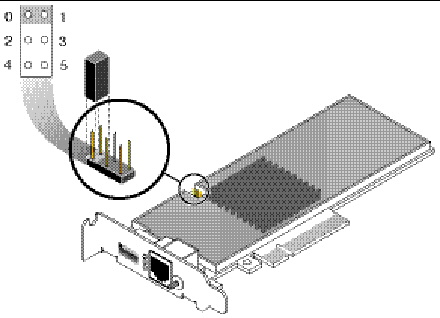
Initialize setup of the Sun Crypto Accelerator 6000 Board
- start scamgr and you will be asked for the path to the firmware ( ~/128371-05/SUNWmcafw/reloc/lib/crypto/firmware/sca/sca6000fw )
- start scamgr and set the initial login and password for the security officer (DSO) !
Create a new keystore
- start scamgr again
- you will be asked for a new keystore and the initial login and password for the security officer (KSO) !
- from now on scamgr will ask for a KSO login
Now you can use the board as shown in the guide
- HTML
- Official FIPS 140-2 Guide
sshd fatal: cipher_init: EVP_CipherInit: set key failed for aes128-ctr
- https://community.oracle.com/thread/1956660
- Installation of some Accelerator patches solves the problem
- 128366-04 Sun Crypto Accelerator 6000 1.1_x86: Driver Patch
- 128368-04 Sun Crypto Accelerator 6000 1.1_x86: IPSec Enabler Patch
- 128371-05 Sun Crypto Accelerator 6000 1.1: Firmware Patch (pca likes to download this patch although we already installed the new firmware)
- 128373-03 Sun Crypto Accelerator 6000 1.1_x86: Administration Patch
- 140533-01 Sun Crypto Accelerator 6000 1.1_x86: Administration Man Pages Patch
