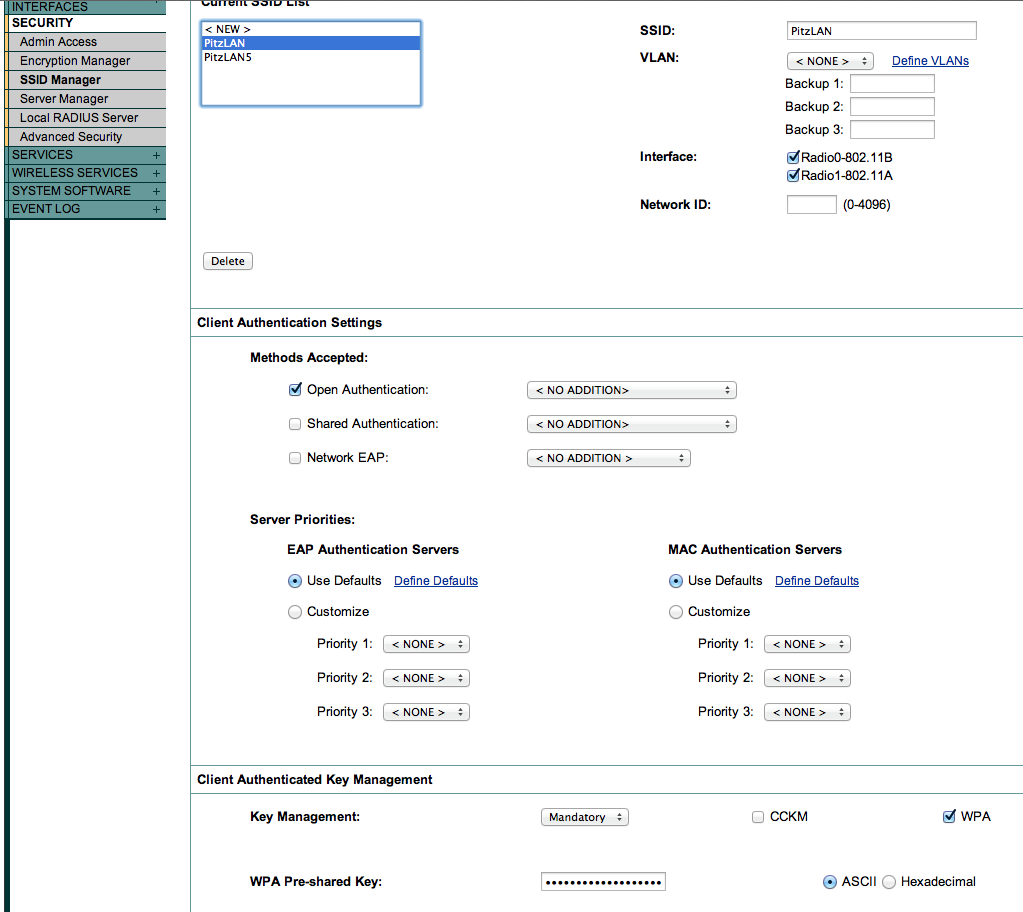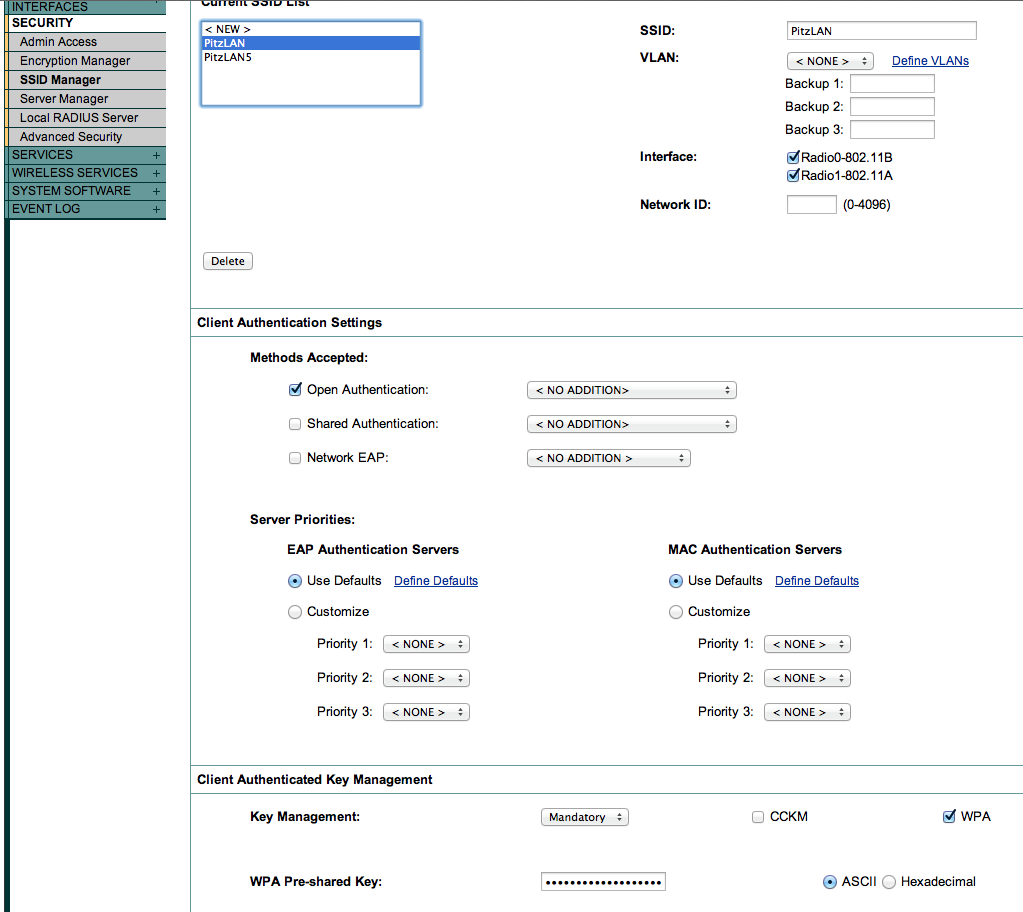How to enable WPA with Pre-shared Key on Cisco Aironet 1200 Series Access Point
- switch form VxWorks to IOS
- Read the guide form Cisco
- in the readme they say you have to downgrade to VxWorks 12.03T. I was on the latest 12.05 and did not had an old image, but it works.
- you need AP1200-Cisco-IOS-Upgrade-Image-v3.img (if you did not want to save the old config)
- maybe you can update IOS to the latest version (in my case c1200-k9w7-tar.123-8.JEE.tar). I could only upgrade via tftp not http!
- Default login is Cisco and password is Cisco
- Security > SSID Manager
- check Open Authentication: NO ADDITION
- Client Authenticated Key Management > Key Management : Mandatory
- check WPA
- fill in WPA Pre-shared Key: 1234567890hsdkfh